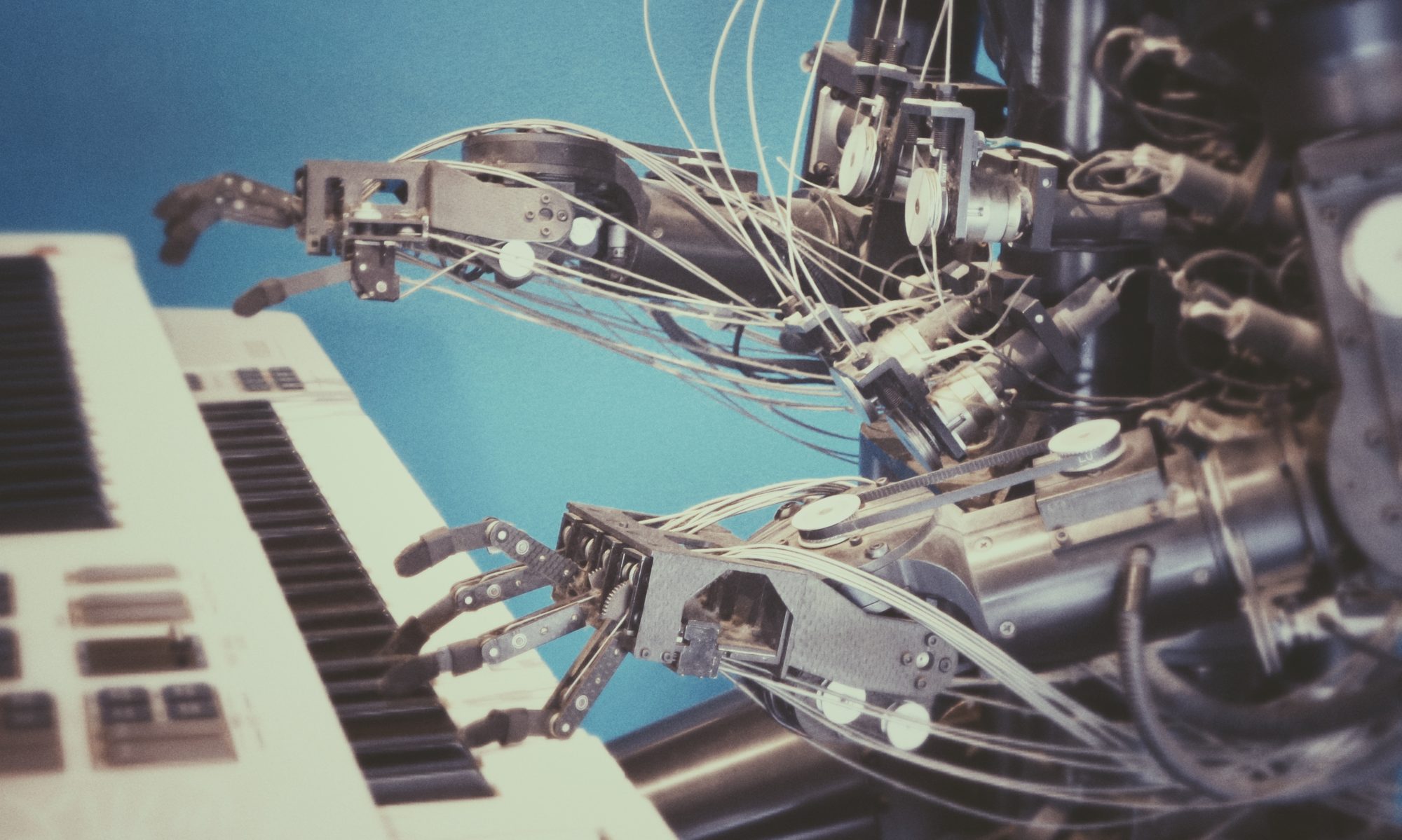While working in Silicon Valley, I quickly learned how valuable it is to, well, move quickly. One of the easiest ways to do this when dealing with real-world, tangible things, is to be able to quickly mock up and prototype ideas: whether it’s a sensor fixture, calibration device, mobile robot base, etc, chances are if you modify the way you think about design a little bit you can make it almost entirely out of laser cut and 3D printed parts. Before we get into things, I need to thank Josh Vasquez, who has been a contributing writer at Hackaday for a while now, for getting my feet wet with all this laser cutting nonsense and sharing just a little bit of his ridiculously vast maker knowledge with me. Now, with this great and unmatched introduction complete(note: LOL), let’s dig in!
Why Laser Cutting?
Well, from my experience, laser cutting is likely going to be the fastest, simplest method of creating planar parts with complex geometries. In fact, if you’re able to think about designing things a little bit differently, you can make pretty complex three-dimensional things with laser cutters, from this prototype robot mobile base, to this objectively crazy tentacle arm Josh made.

Kuri Tank Drive Prototype 
Josh’s Two Stage Tentacle Mechanism
In fact, the dimensional repeatability and precision afforded by laser cutters means you can make calibration and characterization rigs for sensors in a matter of minutes, from this rig I made to create a sensor model for the ST VL6180x time of flight proximity sensor, to this fiber optic calibration board for a time of flight camera.

VL6180x Characterization Rig 
Calibration Board Front 
Calibration Board Rear

Benefits of Laser Cutting to Your Business
Now, if you’re trying to sell something like purchasing a laser cutter, or even 3D printer, to your boss at a big company, it’s pretty easy to make a business justification.
- Speed
- Laser cutting allows for greatly reduced iteration time on designs.
- Cost
- Huge employee time savings translate to money savings.
- Results in less wasted material than conventional machining.
- Design Quality
- Better quality than conventional machining is achieved in much less time.
Laser Cutters to Purchase
For most professional environments that require a laser cutter for quick prototyping, think startups and research labs, I usually recommend something like the 75 Watt Universal Laser Systems PLS6.75. At the time of writing this, a system like this will cost about $30,000.00, not including the PC used for the control software, the compressor used to forcibly provide airflow, I recommend this one, and whatever ventilation system you use.

The PLS6.75 has a nominal working area of 18″x36″x9″, but can be increased slightly by removing one of the alignment rails in the bed. In terms of cutting performance, the above machine has a nominal kerf thickness of about 0.007″, with dimensional accuracy and repeatability of less than 0.002″. If you so wish, you can purchase additional focusing optics to reduce the kerf thickness all the way down to 0.001″.
It’s good to know the kerf thickness of your laser cutter as this will dictate how much you need to offset your drawings or parts by to achieve the nominal size. For the above case of a 0.007″ kerf, for parts that require VERY precise dimensions, I will offset all of the lines by 0.003″ and call it good. If thing’s don’t need that level of precision I generally ignore offsetting things.
All ULS systems are super user friendly. They have auto-focus, auto-z-levelling, and a huge material library so all you have to do is select your material and material thickness.
What Materials Should I use?
Hint: It’s probably Delrin.
For cheaper, less structurally important things, I’ll typically see people use acrylic or plywood. When things need to stand up to a bit more abuse, or you need things like press fits, counter sunk features, the use of thread forming screws, snap fits, or even something that slides easily and is tough, I without hesitation recommend Delrin.
Why? It’s pretty simple, really: Delrin is far more ductile than acrylic and is, generally speaking, homogeneous and isotropic, whereas wood is not. Delrin requires a huge amount of strain for it to fail, both in tension and compression, whereas wood and acrylic will yield at very low strains.
What Exactly Is it?
Delrin, as the cool kids call it, is actually just a brand name like Kleenex is. More generally speaking, Acetal is the common name for an entire family of thermoplastics known as polyoxymethylene, or POM. Delrin then, which is manufactured by DuPont, refers to homopolymer acetal (POM-H), which is distinguished from copolymer acetal (POM-C).
What are the differences? Well, to someone just slapping together a mock up of something, likely not much that they would care about, and material properties are generally within 10% of each other so they can be swapped for one another.
Typically you’ll only see delrin come in its natural white color, or dyed black, though other colors are possible (just not common).
One more thing to note about delrin, as opposed to acetal copolymer, is that due to the extrusion process used, there will be built up internal stresses caused by the outside of the sheet cooling before the inside.
Sourcing Delrin Sheets
I almost always buy flat delrin sheets from OnlineMetals, as opposed to other places like McMaster-Carr, due to OM taking more care to ensure that the sheets are flat and stay flat. If you’re looking for additional sources, or require things to be cut to a particular size a good place to look is ePlastics.
Delrin Prototyping Techniques
Most of the contents of this section are credited to Josh, as he already did a similar write-up and I’m simply regurgitating them in different words.
The Press-Fit
If you look through a standard design of machinery or machining textbook, you’ll typically see that press-fit tolerances are listed as ±0.0005″. Well, we definitely can’t get those types of tolerances with middle-end laser cutters, but thanks to delrin being much more flexible, we can easily create press fits without having to worry too much about the actual tolerancing.
When using a new laser, if I need to achieve a pressfit without knowing much about it, I will simply create an array of parts with each element having a line offset by increments of 0.001″, and then see which I like the fit of the best. If you just want to wing it, a general rule is to just slightly undersize your hole as compared to a normal, machined metal, pressfit.
Countersinking
Because delrin is so easily machined, you can create countersunk holes using nothing more than a counter-sink drill bit and your hand.
Thread-Forming
Again, because delrin is so easily machined, it’s super easy to screw in thread-forming PT screws. Some people will even go far enough to just size the hole according to the tap size required for the hole if you were to tap threads, and just screw in a standard screw!
Threaded Inserts
If you want something that will stand up to a few more installations and removals than using a thread-forming screw, the go-to solution is a PEM threaded insert. Simply size your hole according to their guide, take the PEM insert and throw it on the end of a soldering iron that’s on low, and press it into the delrin. The delrin will soften and the insert will slide in like butter.
Snap-Fits
Another benefit of delrin having such a high maximum strain is that we can easily create snap fits and tabs. It’s so accommodating of strains in tension that I typically will just eyeball what I think looks “OK” and then just go with it.
Gallery of Interesting Projects
Now that I’ve talked about different techniques and all that, here’s some of what I’ve done using a 60 watt ULS CO2 laser cutter.
Permanently Marking Metals
With a little bit of CerMark LMM6000, you’re able to spray a layer of black on stainless steel, or other hard metals, and then permanently mark the material with whatever you desire. You’ll have to do a little bit of guessing in regards to the laser parameters, so you can either make one item sacrificial and etch a calibration template onto it with different laser powers, or just take a wild guess like I did with this commemorative flask I made for a group of us on a mountaineering trip:
If you want to do the same for softer metals like aluminum, just switch to CerMark LMM14.
Laser Engraved Wooden Map
A fun thing I got into as a little side hobby was to create custom laser engraved maps and signs for people. Check out this 12″x24″ map of the San Francisco Bay Area and a plaque I made for a friend’s newborn:

Maps like the above are actually quite a bit easier than you’d think, it really just requires writing a little bit of code to to the set up, then properly configuring everything to easily be etched by the cutter. Pro tip: when etching on wood, avoid scorch marks like you can see along the bayside shore of the peninsula by putting down a layer of masking tape. This general does a pretty good job of preventing scorching, with the remainder easily removed by sanding.
MEMS Microphone Hydrophobic Mesh and Acoustic Impedence
Even though I regularly advertise one of the strengths of laser cutters being that most jobs are a simple single-fixture operation, that doesn’t mean you can’t do multi-fixture and multi-material cuts. Take for example this hydrophobic mesh used as an acoustic impedance for the microphone array in our robot’s neck. This stackup consists of a layer of SaatiFil Acoustex 090 to both act as acoustic impedance and protect against water ingress, as well as a layer of 3M PSA. This required adhering everything to a cut delrin plate, first cutting the adhesive, as we don’t want it in the sound inlet hole, then adhering the Acoustex to it, and cutting that.

Final Patterned and Cut Mesh Stackup 
Section of Robot Skin with Mesh Installed
Kuri Robot CES Prototypes
Even things like our alpha stage prototypes that won us awards at CES 2017 had laser cut pieces. Check out all of the different mounting plates and tiered platforms of our robot without the cosmetic skins on: